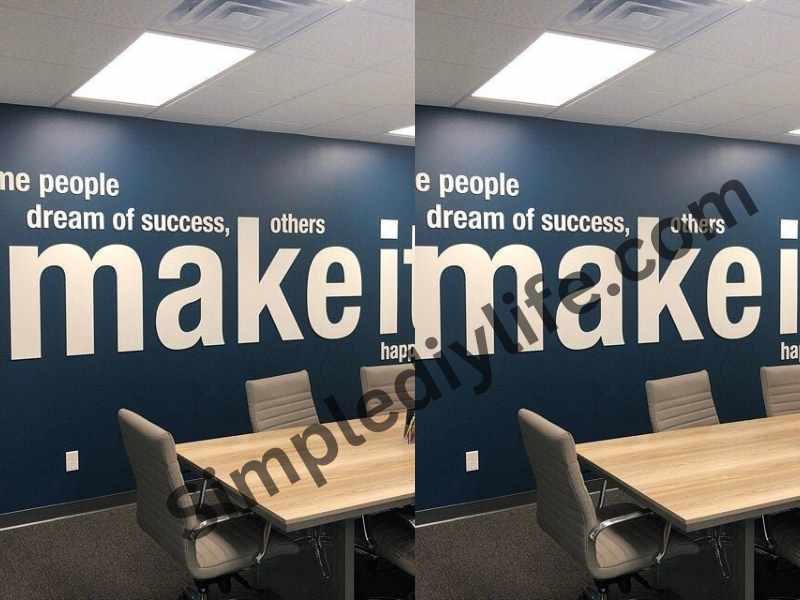In this post, we will look at 26 best home office setup for productivity.
Creating a productive home office is essential for maximizing focus, efficiency, and comfort, especially as remote work continues to be a prevalent part of modern work culture.
A well-designed workspace can significantly impact your performance, creativity, and overall well-being, whether you’re working full-time from home or just completing occasional tasks.
The right setup not only enhances your concentration but also helps to minimize distractions, reduce physical strain and promote better time management.
From selecting ergonomic furniture to optimizing lighting and organizing your space, every aspect of your home office plays a role in how effectively you can work.
Small adjustments like adding plants, managing cables or incorporating productivity tools can make a big difference in your daily routine.
In this write up, we will explain in detail 25 best home office setup for productivity, improves comfort, and supports your professional goals, no matter the size or location of your workspace.
25 BEST HOME OFFICE SETUP FOR PRODUCTIVITY.
1. Ergonomic Chair:
 An ergonomic chair provides lumbar support, adjustable height, and armrests, helping you maintain good posture and reduce back and neck strain. Look for a chair with a breathable fabric and cushioning for long periods of comfort.
An ergonomic chair provides lumbar support, adjustable height, and armrests, helping you maintain good posture and reduce back and neck strain. Look for a chair with a breathable fabric and cushioning for long periods of comfort.
2. Standing Desk:
 A standing desk allows you to switch between sitting and standing throughout the day. Standing can improve posture, increase circulation, and reduce the risk of health issues associated with prolonged sitting. Choose an adjustable standing desk or a converter that fits your current desk.
A standing desk allows you to switch between sitting and standing throughout the day. Standing can improve posture, increase circulation, and reduce the risk of health issues associated with prolonged sitting. Choose an adjustable standing desk or a converter that fits your current desk.
3. Natural Light:
 Natural light boosts mood, energy, and concentration. Position your desk near a window to make the most of sunlight. If natural light isn’t available, use daylight simulation bulbs to create a bright and energizing workspace.
Natural light boosts mood, energy, and concentration. Position your desk near a window to make the most of sunlight. If natural light isn’t available, use daylight simulation bulbs to create a bright and energizing workspace.
4. Task Lighting:
 A good desk lamp with adjustable brightness is essential for reducing eye strain when working late or in dim conditions. Opt for LED lamps that are energy-efficient and allow you to change light intensity based on the time of day.
A good desk lamp with adjustable brightness is essential for reducing eye strain when working late or in dim conditions. Opt for LED lamps that are energy-efficient and allow you to change light intensity based on the time of day.
5. Noise-Cancelling Headphones:
 These headphones are a lifesaver in noisy environments, helping you focus on work by blocking distractions. Choose ones that are comfortable for long wear and have good sound quality for meetings or music.
These headphones are a lifesaver in noisy environments, helping you focus on work by blocking distractions. Choose ones that are comfortable for long wear and have good sound quality for meetings or music.
6. Dual Monitors:
 Two monitors can greatly improve efficiency by allowing you to have multiple windows open at once. This setup is especially useful for multitasking, coding, graphic design, and working with spreadsheets or documents.
Two monitors can greatly improve efficiency by allowing you to have multiple windows open at once. This setup is especially useful for multitasking, coding, graphic design, and working with spreadsheets or documents.
7. Cable Management:
 An organized workspace is a productive one. Use cable clips, under-desk trays, or velcro ties to organize and hide cables from your computer, printer, and other devices. This reduces clutter and makes your workspace feel cleaner.
An organized workspace is a productive one. Use cable clips, under-desk trays, or velcro ties to organize and hide cables from your computer, printer, and other devices. This reduces clutter and makes your workspace feel cleaner.
8. Minimalist Desk Setup:
 A clutter-free desk limits distractions and helps you focus on the task at hand. Keep only essential items like your computer, a notebook, and a few pens. Store other items like files or office supplies in drawers or shelves.
A clutter-free desk limits distractions and helps you focus on the task at hand. Keep only essential items like your computer, a notebook, and a few pens. Store other items like files or office supplies in drawers or shelves.
9. Whiteboard or Corkboard:
 Use a whiteboard or corkboard to organize your thoughts, create to-do lists, and pin important reminders or inspiration. Visual aids can keep your work organized and ensure nothing important slips through the cracks.
Use a whiteboard or corkboard to organize your thoughts, create to-do lists, and pin important reminders or inspiration. Visual aids can keep your work organized and ensure nothing important slips through the cracks.
10. Personalized Decor:
 Personalizing your space can make it more inviting and comfortable, which improves motivation. Display family photos, artwork, plants, or motivational quotes that resonate with you without overwhelming the space.
Personalizing your space can make it more inviting and comfortable, which improves motivation. Display family photos, artwork, plants, or motivational quotes that resonate with you without overwhelming the space.
11. Monitor Stand:
 A monitor stand raises your screen to eye level, helping you maintain a neutral neck position. This reduces the risk of neck strain, especially when working for long hours. Many monitor stands also have built-in storage to keep your desk organized.
A monitor stand raises your screen to eye level, helping you maintain a neutral neck position. This reduces the risk of neck strain, especially when working for long hours. Many monitor stands also have built-in storage to keep your desk organized.
12. Keyboard and Mouse Placement:
 Keep your keyboard and mouse close enough so that your elbows are at a 90-degree angle. This reduces strain on your wrists and forearms. If needed, get a wrist rest for added comfort.
Keep your keyboard and mouse close enough so that your elbows are at a 90-degree angle. This reduces strain on your wrists and forearms. If needed, get a wrist rest for added comfort.
13. Ergonomic Keyboard:
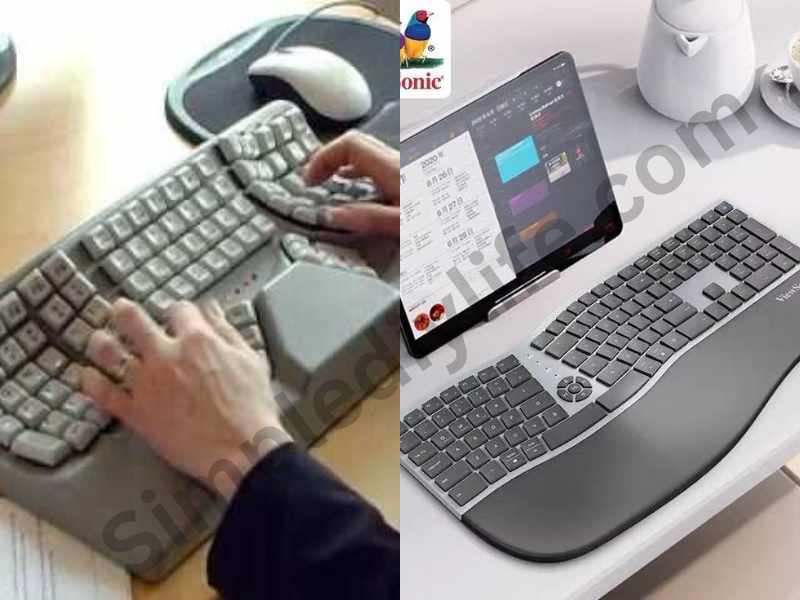 An ergonomic keyboard helps keep your wrists in a natural position, reducing the risk of repetitive strain injuries (RSI). They often have a split design, making typing more comfortable and efficient.
An ergonomic keyboard helps keep your wrists in a natural position, reducing the risk of repetitive strain injuries (RSI). They often have a split design, making typing more comfortable and efficient.
14. File Organization System:
 A good filing system keeps important documents at your fingertips. Use physical file cabinets for paper documents or set up a digital filing system for easy access to files without cluttering your space.
A good filing system keeps important documents at your fingertips. Use physical file cabinets for paper documents or set up a digital filing system for easy access to files without cluttering your space.
15. Digital Task Management Tools:
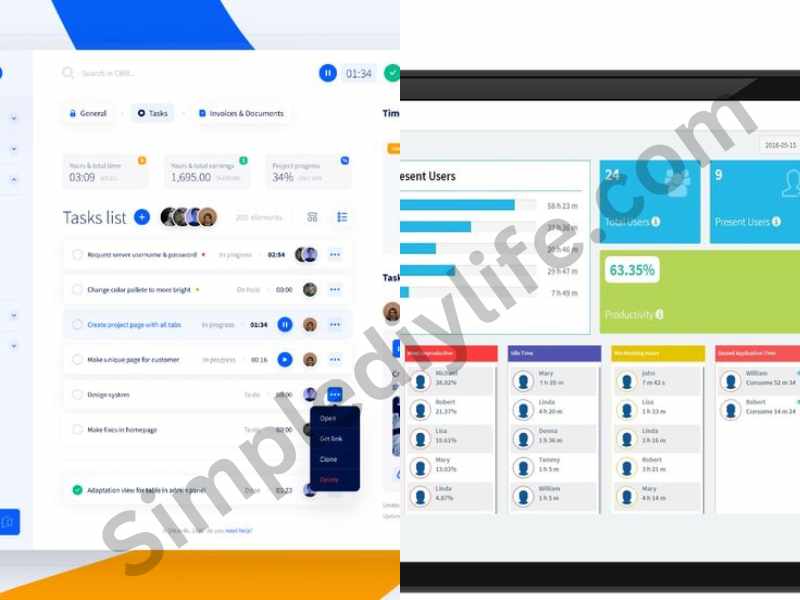 Tools like Trello, Asana, or Notion help you manage projects, organize tasks, and set deadlines. They provide a centralized place for you to track your work progress and stay organized across different tasks.
Tools like Trello, Asana, or Notion help you manage projects, organize tasks, and set deadlines. They provide a centralized place for you to track your work progress and stay organized across different tasks.
16. Pomodoro Timer:
 The Pomodoro Technique improves focus by breaking work into 25-minute intervals, followed by a 5-minute break. This method helps reduce fatigue and improve concentration throughout the day. Use a physical timer or a Pomodoro app.
The Pomodoro Technique improves focus by breaking work into 25-minute intervals, followed by a 5-minute break. This method helps reduce fatigue and improve concentration throughout the day. Use a physical timer or a Pomodoro app.
17. Time Blocking:
 Time blocking involves scheduling specific periods for each task or project throughout the day. This creates a structure, prevents multitasking, and helps you stay on track. Use a digital or physical calendar to block time for specific tasks.
Time blocking involves scheduling specific periods for each task or project throughout the day. This creates a structure, prevents multitasking, and helps you stay on track. Use a digital or physical calendar to block time for specific tasks.
18. Dedicated workspace 
Choose a dedicated space in your home solely for work to create a boundary between your work life and personal life. A designated workspace also signals to others in your household that you’re in work mode and helps you focus better.
19. Bookshelf:
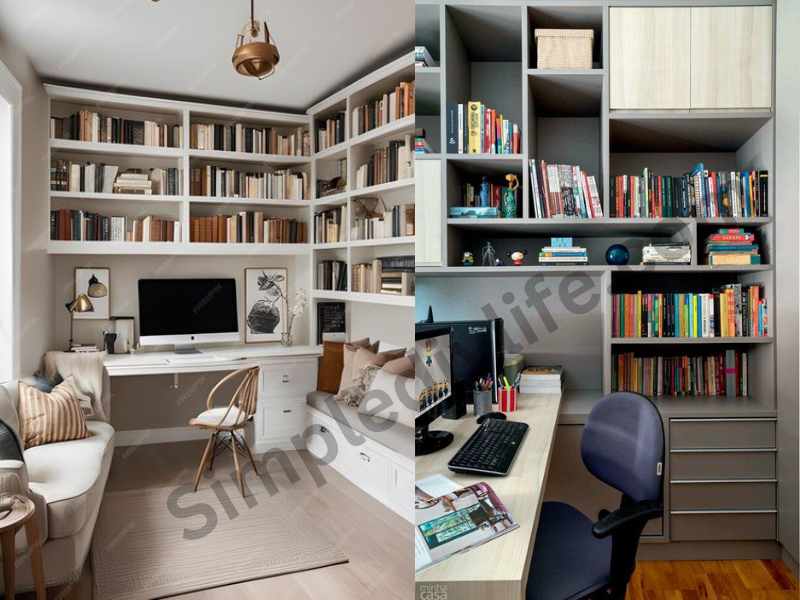 A bookshelf not only keeps your reference materials handy but also adds an element of organization to your workspace. Keep important books, binders, and files organized for easy access when needed.
A bookshelf not only keeps your reference materials handy but also adds an element of organization to your workspace. Keep important books, binders, and files organized for easy access when needed.
20. Footrest:
 A footrest helps you maintain proper leg positioning while sitting, which reduces strain on your lower back and legs. This is particularly useful if your feet don’t naturally reach the floor or if you sit for extended periods.
A footrest helps you maintain proper leg positioning while sitting, which reduces strain on your lower back and legs. This is particularly useful if your feet don’t naturally reach the floor or if you sit for extended periods.
21. Adjustable Desk Chair Mat:
 A mat underneath your chair protects flooring and provides smoother movement. It’s especially helpful on carpeted floors, allowing your chair to glide without resistance.
A mat underneath your chair protects flooring and provides smoother movement. It’s especially helpful on carpeted floors, allowing your chair to glide without resistance.
22. Desk Accessories:
 Organize your workspace with desk accessories like pen holders, trays, and file organizers. This helps keep your essential supplies within reach and your workspace clutter-free, contributing to a more efficient work environment.
Organize your workspace with desk accessories like pen holders, trays, and file organizers. This helps keep your essential supplies within reach and your workspace clutter-free, contributing to a more efficient work environment.
23. Greenery:
 Plants not only enhance the aesthetics of your workspace but also improve air quality and create a calming atmosphere. Choose low-maintenance plants like succulents or snake plants that thrive indoors and require minimal care.
Plants not only enhance the aesthetics of your workspace but also improve air quality and create a calming atmosphere. Choose low-maintenance plants like succulents or snake plants that thrive indoors and require minimal care.
24. Soundproofing:
 If your home office is in a noisy area, consider adding soundproofing measures like foam panels, heavy curtains, or rugs to absorb sound and reduce external distractions. This helps create a quieter, more focused environment.
If your home office is in a noisy area, consider adding soundproofing measures like foam panels, heavy curtains, or rugs to absorb sound and reduce external distractions. This helps create a quieter, more focused environment.
25. Inspiring Wall Art:
Motivational posters, inspiring quotes, or personal artwork can lift your spirits and provide visual motivation throughout the day. Choose art that resonates with your goals or vision.
This post will lead you to 26 best home office setup for productivity.
Similar post
23 modern home office setup for small space